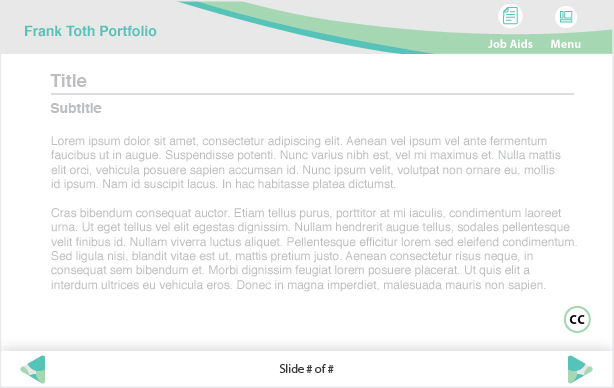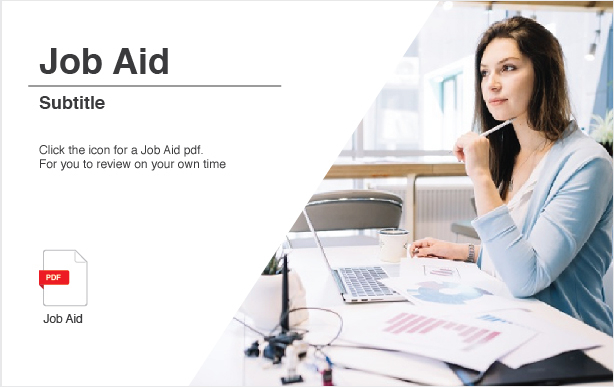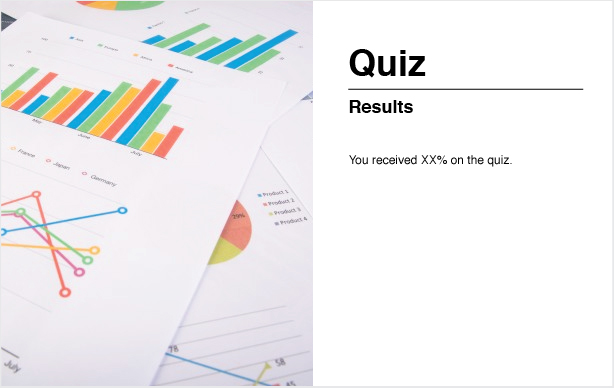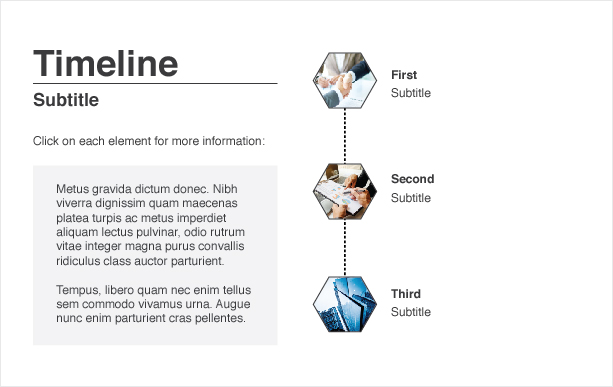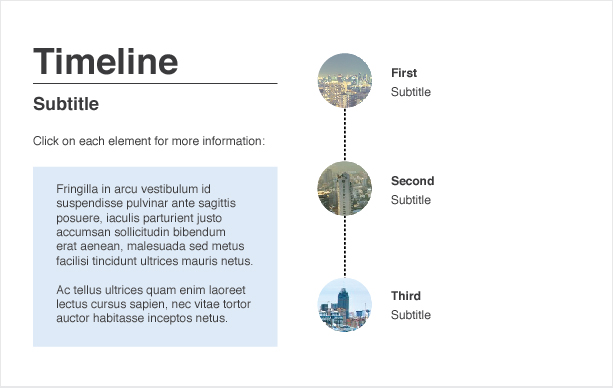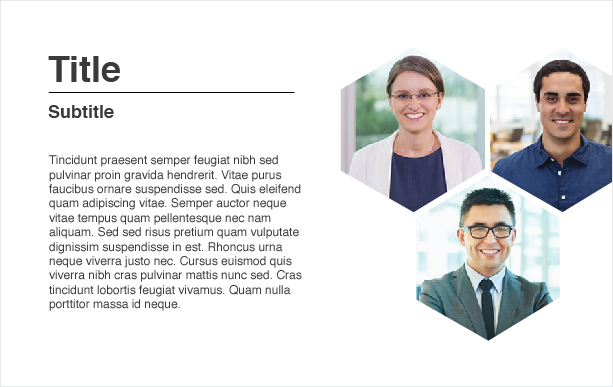Presentation Applications:
I am proficient in the following applications to create presentations:

PowerPoint

Adobe Captivate

Articulate 360

Google Slides

Apple Keynote

Canva
Visual Element Applications:
I create and edit visual elements for presentations using the following applications:

Adobe Photoshop

Adobe Illustrator
E-Learning Slide Container Designs
When creating an E-learning course, each slide is presented within a container. Multiple slides together create a module or a chapter. The main purpose of the container is
to allow the user to navigate through the course. The container consists of next and back buttons,
a progress bar informing the user on their progress through the specific module and two buttons: one for job aids and another to bring the user to the main menu.
In the examples below, Frank Toth Portfolio text is in place of where the client name would be. When developing all visual content for E-Learning courses
close attention would be paid to the client's visual presentation. Courses are designed to match the style of client's website and would align with style guides if
provided. In the example below, plain slides are in place within the container, showing the title, subtitle and lorem ipsum (placeholder text) and is in grey text
to showcase the container. Within the context of E-learning, the placeholder information would be replaced with content from the course in darker font and visual
elements would be added to the slide to enhance the written content.
Menu Slide Designs
Menu slides are the first slides the user sees when they start the course. Menu slides allow the user to select the module or chapter that they would like to see next. Depending on the
course, sometimes the chapter availabilty is modified or greyed out to force the user to access chapters in a particular order. In the third example, you can see
with a green check mark that shows the user that chapter one is completed. There is a time notification telling the user approximately how long the course will take.
Each course has a different style for how to present the approximate time to complete the course.
In the examples below, there are four styles for the menu slides. In the first example, the menu has a single guide presenting the course content to the user.
The next three examples, have multiple guides. One guide per chapter. Menu slides are surrounded by a container. For the purposes of this portfolio, just the menu slides are shown.
Welcome Slide Designs
Welcome slide designs were mainly developed for E-Learning courses. They involved photos of an individual who is presenting the content to the user. Sometimes it would be an illustrated
character created in Adobe Illustrator presenting the content. In the examples below, I used a photograph of indivduals who would present the course content. In the context of E-Learning they
would appear on multiple slides in different poses relating to the content presented on the slide.
E-Learning Job Aid Slide Designs
Job Aid slides have an illustrated button that provides a link for the user to click on to download extra job aid materials related to the content presented.
Sometimes the content is a quick review of the content presented, so the user has it handy when they need it. Other times, it includes bonus information, such as,
links for further reading.
Timeline Slides
Timeline slides were mainly created for my position in the public service but could also be used in E-Learning courses. These slides provide timelines for
specific projects with due dates. In the examples shown below, lorem ipsum (placeholder text) is in place for the content. I worked closely with subject
matter experts and content writers and I added photos and illustrations that related directly to the slide content that was provided. Editing of illustrations and photographs
were completed in Adobe Illustrator and Photoshop. The examples below are photo based examples of timelines. I also created illustrated versions of timelines, which were vector
based illustrations. In the examples below, events on the timeline are labelled first, second, and third. In my working experience, that information would be listed as due dates
for the projects followed by a description of work or project.
Content Slides
Content slides are slides with course content if it is an E-Learning course or presentation content if it is created in PowerPoint. The content is shown to the user/audience and read by the guide
or presenter. In the examples below, there are visual elements accompanied placeholder text. In my working experience, the visual elements would closely reflect the content that is being
communicated in the slide and emphasize the message to the viewer and in a single glance bring understanding and curiosity to the written content.